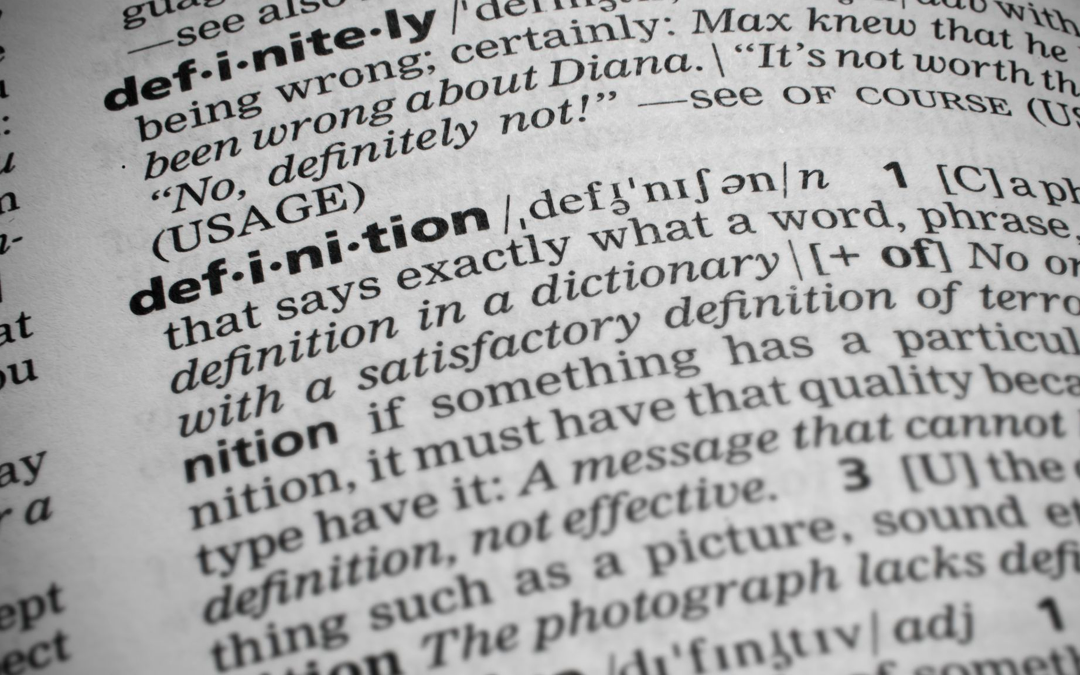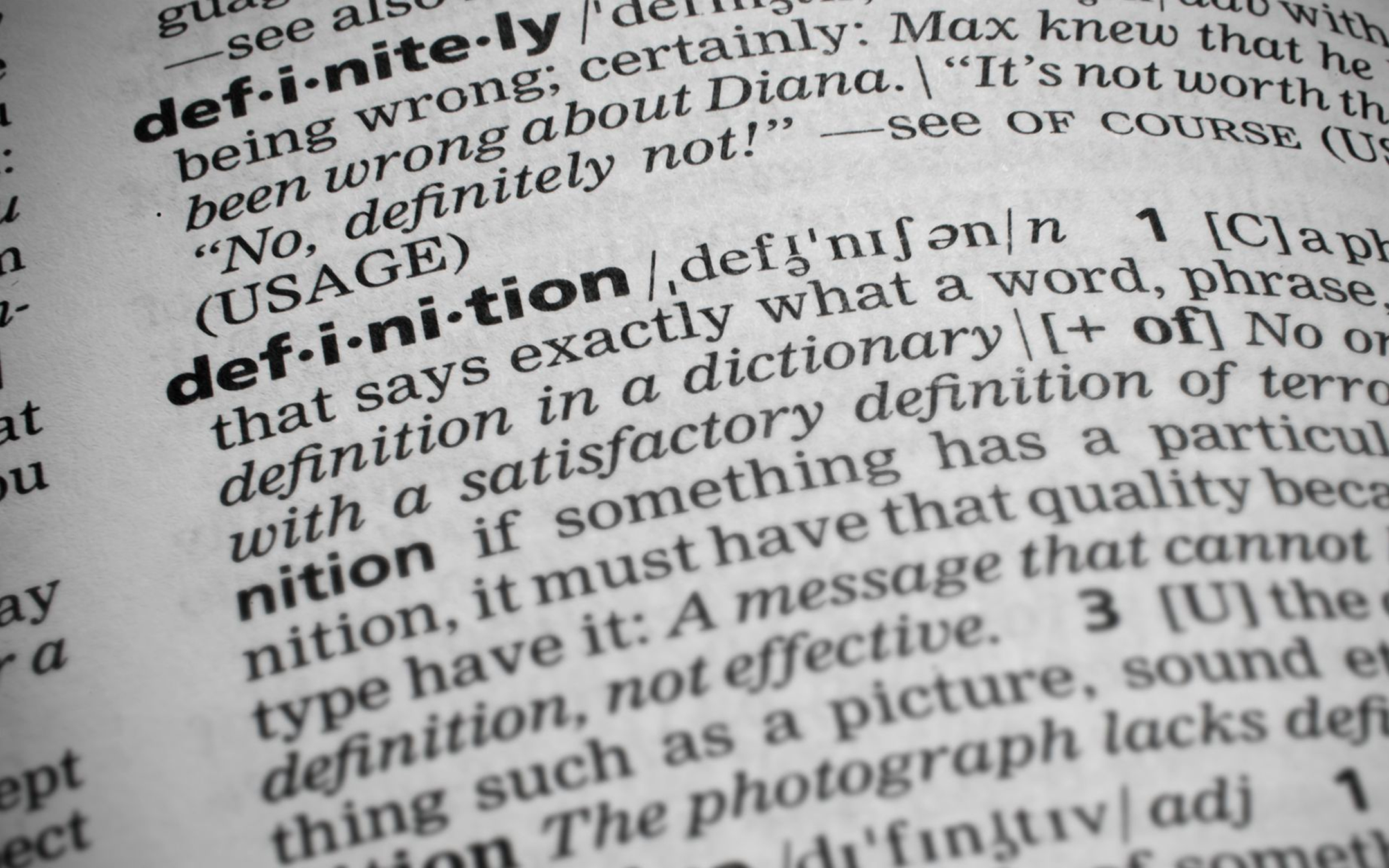
Lexicon for digital marketers
As a digital marketing professional active in conversion optimisation, lead generation, online sales, etc., you have to deal with industry specific terminology. Acronyms and terms that are used on a daily basis, supposed to be known to make conversations more concise. Your digital marketing life will be a bit easier with the Exatom online form optimisation, analytics & field metrics dictionary.
Online form analytics, field metrics and optimization dictionary
Abandon – When a visitor starts to fill in a form but does not complete it.
Abandon Rate – Percentage of visitors that started to fill-in the form but didn’t complete.
A/B Testing – Testing two form variants with a single variation to compare their relative performance.
Avg. Session Duration – The average session time for visitors on a form.
Autofill – Autofill is a feature in web browsers to pre-populate form fields with pre-provided data, which is stored with high security by the browser itself, not the form.
Captcha – A system commonly used in forms to allow human input only and block bot spam.
Check Box – A type of field input that involves the visitor selecting one or more of a set of pre-selected options. For a single option only, see Radio Buttons.
Completions – When a visitor successfully fills in all fields of a form.
Conversion Rate – The percentage of visitors who successfully complete a form on a website.
CRO – Abbreviation of “Conversion Rate Optimization”. The process of making changes to your site / form to improve the Conversion Rate
CTA – Acronym for “Call to Action. An instruction that attempts to get the visitor to take a particular action. For example, “Click Here to Register”.
CX – Short for “Customer Experience”. CX is the sum total of customers’ interactions with a brand, product or service. Typically measured in terms of perceptions and feelings.
Default – The answer that the form automatically assigns to a field unless the visitor consciously changes it.
Drop-down – A type of field where they can pick the answer from a predefined list when clicking on it.
Error Message – The message displayed to a visitor when they submit data that is not according to the format of the specific form field.
Field – An individual input required in a web form or checkout (e.g. “Email”, “Address”, etc).
Field Abandon – A field abandoned is the last field a visitor was interacting with before abandoning a session.
Field Return – A field return is when a visitor exits a field after entering some data only to return to it at a later stage in their session. A single field can have multiple field returns, and a session can also have many.
Interaction Time – The amount of time a visitor spends with a particular field or form in a session by clicking or typing.
Field Metrics – The detailed tracking and metrics of how visitors interact with a specific form field.
Form Analytics – The aggregated tracking and metrics of how visitors interact with your web form and their fields .
Hesitation Time – The amount of time a visitor is not interacting with a particular field, before moving to the next field.
Hidden Field – A field that is not visible to the visitor and most often prepopulated by script.
HTML – Hypertext Markup Language, a standardized coding language used to build most web forms.
Inline Validation – A technology where messages are shown immediately after the visitor types data into form fields
Masking – A technique where an input (for example: password) is made unreadable on screen while it is being typed and submitted.
Microcopy – Small pieces of copy on a form that guide a visitor through the process.
Motivational Widget – Small modal window displayed next to a specific field with copy that motivates the visitor to complete the form. Typically triggered by field start or hesitation time.
Multivariate Testing – Similar to A/B testing, but here it involves trialing two different versions of a form with multiple differences instead of one.
Non-Starters – The number of people who do not start the form after viewing it. I.e. They visit the web page containing the form but do not interact with it.
Performance Alerts – Notifications through channels like email, Slack, etc. that the performance of the online form has changed.
Progress Indicator – A visual representation of how far a visitor has got through a form (e.g. bar or timeline).
Radio Buttons – A type of field input that involves the visitor selecting one (only one) of a set of pre-selected options. For multiple options see Check Box.
Segmentation – The breaking down of a visitor audience into smaller, discrete groups with homogenous characteristics.
Social Proof – A CRO technique where visitors are subtly encouraged to complete a form through sharing the experiences of other, happy customers (e.g. testimonials or reviews).
Submit Button – The final button on a form where the visitor can submit all their inputs to the form’s owner.
Start Rate – The proportion of visitors who interact with the form after viewing it.
Starters – A form Starter is a visitor who has interacted with any element within the form.
Starter to Completion Rate – The proportion of visitors who successfully complete the form after starting it.
UI – Abbreviation of “User Interface”. The way a visitor interacts with a digital product (typically involves the display rendered to them plus the possible interactions generated by the form / site).
User – A website visitor
Visitor – An individual who is browsing a website / form page.
UX – Contraction of “User Experience”. Encompasses all aspects of the end-visitor’s interaction with the form and website.
Views – The number of times a form was viewed by a unique visitor (includes starters and non-starters).
View to Completion Rate – The percentage of form views that ultimately end up converting.
Are you missing an acronym or term?
At Exatom we know that this dictionary is not covering all acronyms and terms. We listed the most commonly used ones. At the same time, our industry is very dynamic and new terminology is becoming part of our professional vocabulary quite frequently. Therefore this dictionary will be actualised on a regular basis. Couldn’t find a specific form analytics term of acronym? Please let us know and we will add it to the list.