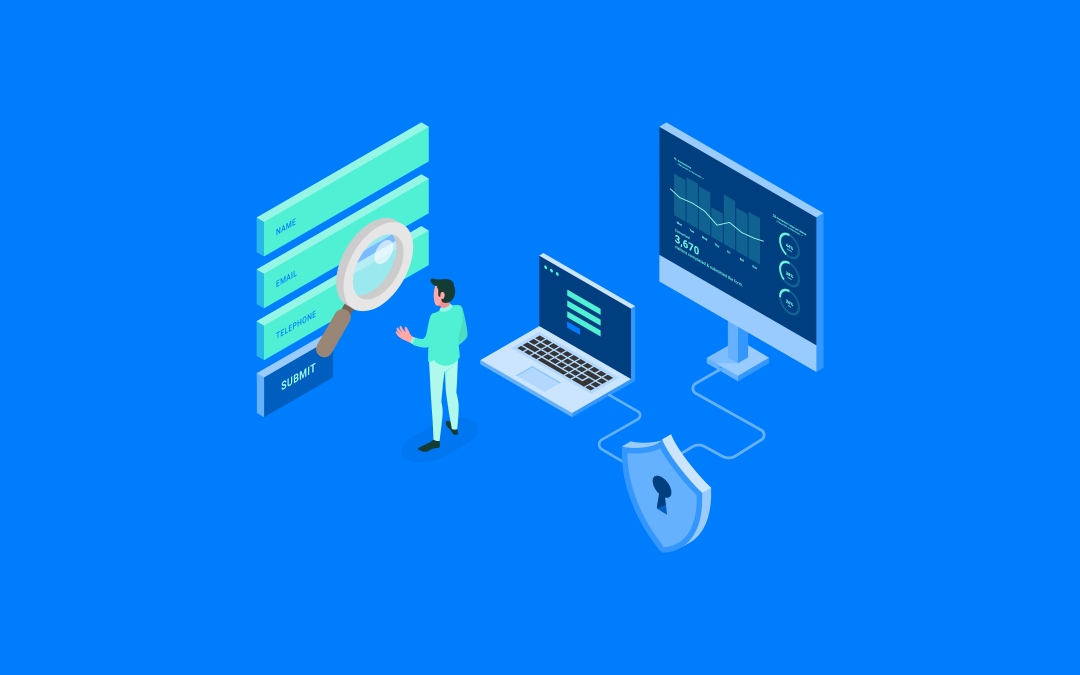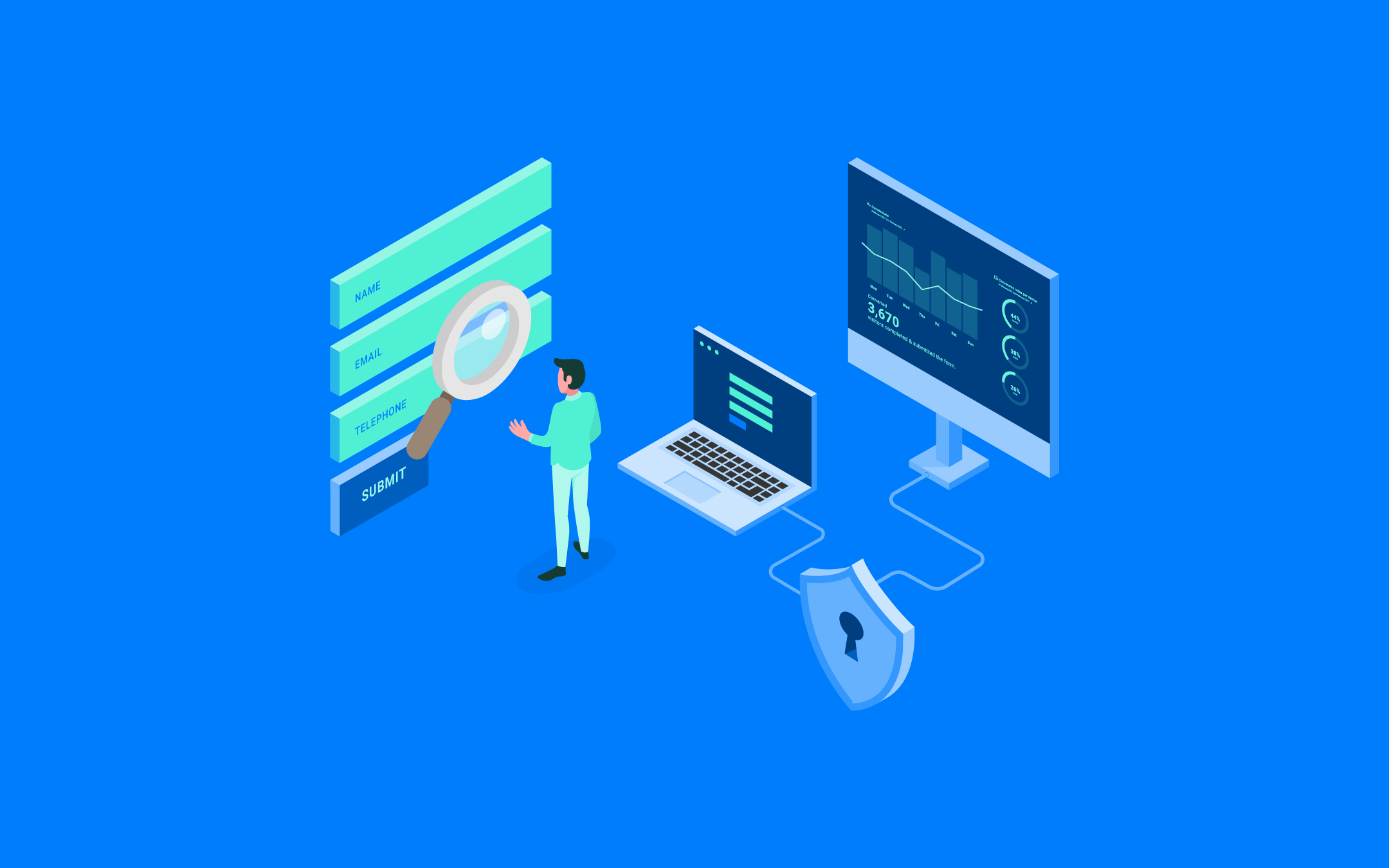
Webform and check-out conversions
There are many possibilities to make your webforms perform better and deliver more conversions at the end of the day. Most – if not all – are known to marketeers and none of them are real rocket science. Still, in projects where we do an audit on the forms of our clients with Exatom, we often see that some crucial ideas are missing. To help out the readers of our blogs we made a list of the top initiatives that make forms perform better.
Reasons why visitors abandon forms before completion
Many reasons can cause visitors to abandon your webform or check-out. The fact that a user has put a product in their shopping cart, or clicks a button to request information, is no guarantee that the conversion will happen. At Exatom we make the distinction between functional and motivational reasons to abandon the form. Functional means that the UX is the main cause for abandonment. Can be a technical cause or a design issue. Motivational means that the information asked for reduces the motivation of the user, or distracts the user, to complete the form. More on this concept in our next blogs.
Our approach to start with: the Exatom Score
Before we talk about ways to make your webform perform better, let’s first have a look at our approach. Our analysis starts with the audits Exatom is doing on forms. Based on our experience and the work we do with clients, we have built a scoring algorithm around this. The Exatom score gives you instant feedback on how optimal your form is built to perform, from a technical and design perspective. We use multiple data inputs & checks for this, but basically they are grouped around the following themes:
- is your form inline with privacy?
- is it using validation?
- what is the level of usability and accessibility?
- is it using the most recent web standards?
- how well adapted is style and layout?
- how does this impact performance?
The form score of Exatom provides you a first kind of sanity check of your forms to see where improvement can be made. Based on our experience, we have listed the most common but not complete list of webform best practises.
The overview : some ways to improve the performance of your website forms
- Optimize your form design
- Field labels
- Use error messages
- Limit the number of fields
- Group your fields in logical sub-groups
- Use one-column forms
A good design is the starting point. The form needs to be preferably above the fold, look consistent, use a clear font and is good readable against the background or other graphical elements.
Tailor your field micro-copy to the end-user. We as web professionals use industry jargon or abbreviations too often, that could be hard to understand for your audience.
Create logical error messages next to the input fields, as we know that a grouped list of errors above or below your form make it hard for your customer to understand what to correct. Inline or live error validation should be your standard today, as it provides immediate feedback.
Based on analysis we see that there is a kind of tipping point after 4 fields. At that moment conversion rates are slowly dropping. Often by 10% per extra field! A way to solve this is to split longer forms in several smaller forms or use grouping (see the next item).
If you have multiple fields you can group them. For example all address related fields you can group under a subsection : address
This one is very straight forward. One column forms convert better than forms with multiple columns.
Interested in the performance of your own form, score yours at score.exatom.io.
The Exatom score is just the start. By activating an Exatom account, we’ll extend the analysis with behavioural data from users. Turning this into detailed form analytics and field metrics. Insights that are key to take the next step in webform optimisation.
Do you need some help with making your forms perform well? Let’s get in touch, we are always happy to help!
Team Exatom