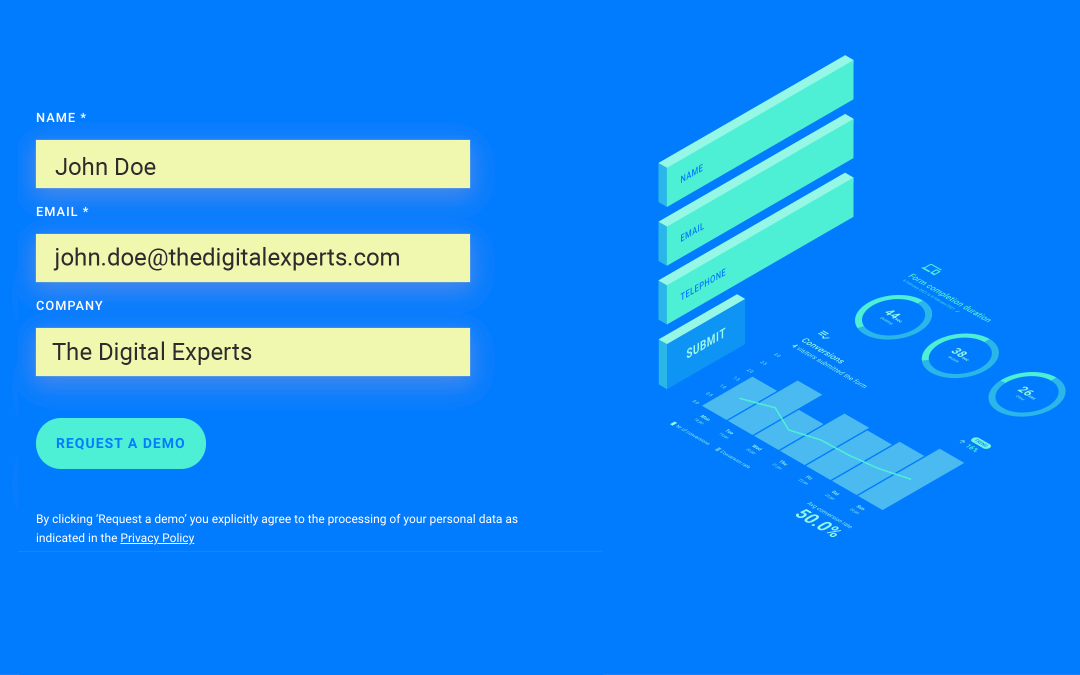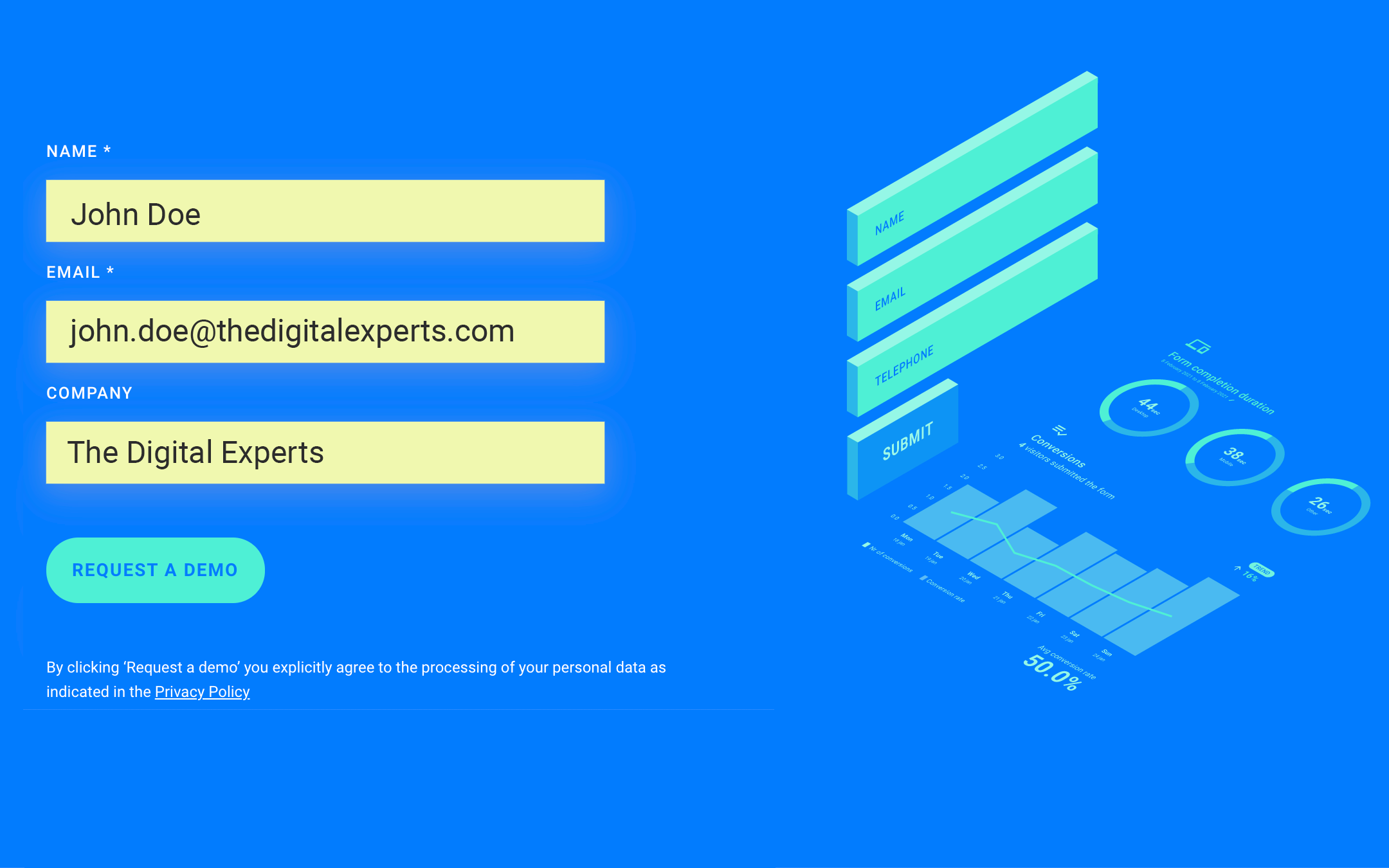
What is autofill?
Autofill is a very popular browser function that helps a user filling in a form with less effort, as it automatically fills in web form fields with stored data, like first name, last name, email, phone number, etc. It can even be used for credit card details and passwords. Autofill is often confused with autocomplete, but some will say it is only semantics. Autocomplete is typically related to a single form field (i.e. when you start typing your address in an address field, it automatically completes your address without typing everything) , whereas autofill completes multiple fields of an online form at once.
How does it work?
Autofill is enabled by default and there are basically two ways to embrace it. The first and most robust way is when a web developer has added standard autocomplete attributes to the typical form fields for personal information. Like autocomplete="address-line1" for (obviously) the first address line. Autocomplete attributes are a way for you to control how the browser should autofill a given form field. The second way is not specifying the autocomplete attributes, this means that the browser will guess (based on the name and type) if the form field is eligible for autofill or not. In some cases this could lead to unexpected results, often not detected and leading to silent data issues.
An important side-note is that today most browsers ignore turning off autofill with autocomplete="off". This is due to the fact that many websites turned it off by default in the past, leading first of all to a bad user-experience (according to the browsers). Secondly, non-autofill passwords are typically weaker passwords and might cause security issues.
Is it improving your webform completion rate?
Autofill is a widely used browser functionality for filling in online forms. At Exatom we see that, on average, 60-75% of the site visitors that start filling in a form, are using autofill. According to Google, autofill should reduce the time to complete a form up to 30%, when autocomplete attributes are implemented correctly.
The key question for digital marketers, though, is speeding up web form completion also leading to a higher completion rate? And if the autocomplete attributes are not correctly used, will that cause an opposite effect even?
Our answer to the first question is yes. With our clients, we clearly see higher online form completion rates when autofill is being used by the website visitor. The spread is quite large, but we see uplifts between 10-50% higher completion rates compared to the site visitors who fill each field of the web form manually.
What surprised us, is that in the case autofill is causing more error notifications on the form compared to manual input, the completion rates are still higher. This is a signal that users are willing to correct autofill input, as they haven’t spent too much time with the form yet. In other words, autofill that is not working 100% correctly is still delivering higher conversions than no autofill.
Last but not least: we observed the highest difference in webform completion rates between autofill and non-autofill users when the percentage of error notifications in both groups are (almost) equal. This indicates that the auto complete attributes are implemented correctly and the field errors itself have other causes.
In summary: at Exatom we see that web form completion benefits from implementing autocomplete attributes. And even when it’s not working 100% correctly, it still generates a higher conversion rate compared to not using the autofill feature.
What is your autofill and error-rate?
Exatom is the first privacy-safe and cookieless platforn that can help you with optimizing your forms, enhance your customer experience and drive more conversions. Sign-up today and experience the ease of setup and get immediate insights on how your forms are performing.